Boost your storage capacity with the best external hard drive for Macs. Everybody knows that Mac computers aren’t the easiest to customize, and upgrading the internal storage on a Mac before you hit that buy button will cost you quite a lot of money. That means that an external hard drive is a more cost-effective option.
Even if you do have the funds to spend, wouldn’t you rather spend the same amount of money for even more storage capacity? And, if you’re worried about having to lug another device when you’re trying to travel write, don’t be. Some of these external hard drives are not just thin and light, but also designed to be ruggest so they can handle a few bumps and bangs.
Our picks for the best external hard drives for Mac are simply the best and most affordable way to fix your storage troubles. Whether you’re a creative professional who needs a lot of space for storing large files, or you simply need an extra hard drive for your vacation and family photos, you’ll find the perfect solution right here.
- SSD vs HDD: which is best for your needs?
- Best portable SSD: top external solid state drives
- Best cloud storage: free, paid and business options

1. Western Digital My Passport 4TB external hard drive
A brilliant external hard drive for Mac or PC
Capacity: 4TB | Interface: USB 3.0
This is the latest generation of the Western Digital My Passport external hard drives comes in capacities from 1TB to 4TB, and features cloud storage and 256-AES encryption, along with WD's own backup software. While transfer speeds aren't the quickest, due to its USB 3.0 connection, it offers a good balance between speed, capacity and price.

2. Buffalo MiniStation Thunderbolt external hard drive
A brilliant Thunderbolt external hard drive
Capacity: 1TB, 2TB | Interface: Thunderbolt, USB 3.0
If you want to make use of your Mac's Thunderbolt port, then this is the best external hard drive for Macs. It provides twice the speeds of standard USB 3.0 drives. It still uses a traditional hard drive, rather than an SSD, and while this means speeds aren't quite as fast as possible, it at least keeps the price down, while offering large capacities. There's also a USB 3.0 port for connecting to computers that don't have a Thunderbolt port.

3. G-Technology G-Drive USB 3.0 4TB external hard drive
Slim and stylish
Capacity: 4TB | Interface: USB 2.0, USB 3.0, eSATA, FireWire
This is one of the fastest high capacity hard drives you can plug into your Mac, with a huge 4TB of storage space that zips along its USB 3.0, eSATA or FireWire connection. The all-aluminium enclosure gives the drive a premium look and feel, while also protecting your data from knocks and drops, and keeping the drive cool when used.
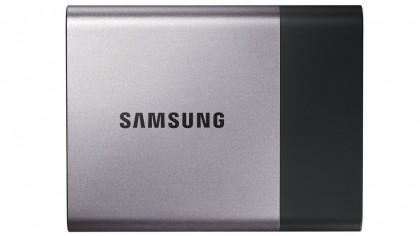
4. Samsung T3 SSD
Speedy and large
Capacity: 1TB | Interface: USB 3.1
If you really want a super-fast external hard drive for your Mac, then the Samsung T3 SSD is easily one of the best. As it uses a solid state drive, the read and write speeds of this drive are much faster than external hard drives that use traditional hard drives. It does mean the price is higher, but if transfer speed is the most important consideration when looking for the best external hard drive for your Mac, then this is the drive to go for.
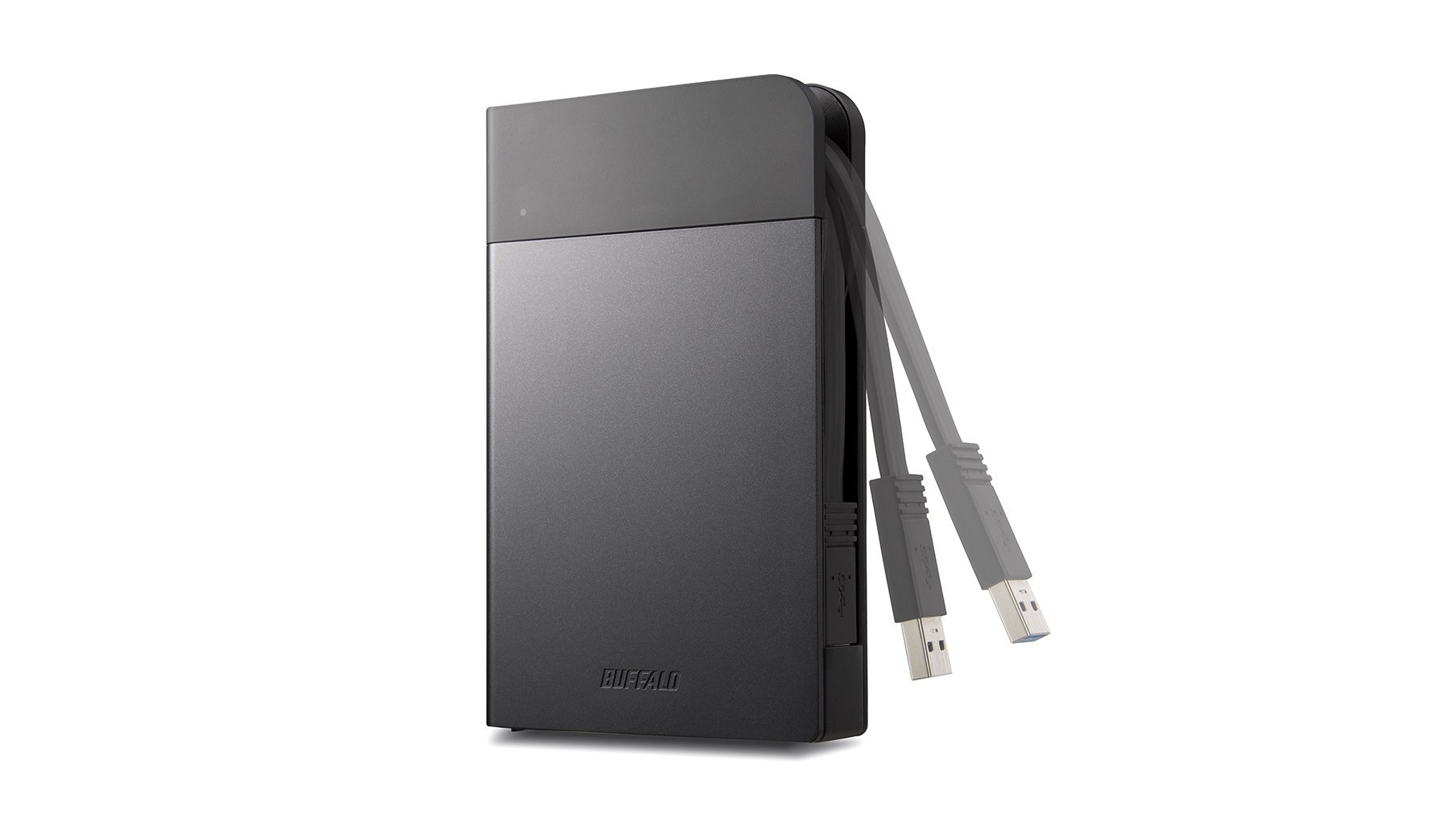
5. Buffalo MiniStation Extreme NFC external hard drive
Wireless security
Capacity: 2TB | Interface: USB 3.0
With compatibility for both Mac and Windows machines, the Buffalo MiniStation Extreme NFC is very flexible, and comes with a rugged case that's dust and water resistant, along with a built-in USB 3.0 cable. Not only is your data kept protected from knocks and drops with the rugged shell, but it's also got 256-bit AES security features and NFC (Near Field Communication) features as well. This is a great external hard drive for your Mac if you are concerned about keeping your data safe and secure.

6. Western Digital My Passport Ultra external hard drive
Comes with Encryption and a long warranty
Capacity: 4TB | Interface: USB 3.0
The latest generation of the Western Digital My Passport Ultra range of external hard drives has landed, coming in sizes from 1TB to 4TB. It features cloud storage and 256-AES encryption, along with WD's own software suite.
It is a good performer when it comes to data transfer speeds but doesn't come near the top of the leaderboard. Unsurprisingly, it doesn't reach the top speeds of solid state external drives, but for external hard drives based on traditional HDDs, this is the drive to consider.

7. LaCie Porsche Design Mobile Drive 4TB
USB-C star
Capacity: 4TB | Interface: USB-C
You may have stumbled upon the LaCie Porsche Design Mobile Drive when perusing the Apple website for USB-C accessories. There’s a reason for that: the Porsche Design ships with both USB Type-C to Type-A and USB Type-C to Type-C connectors, making it a worthy candidate regardless of your setup.
It’s expensive for an external hard drive, don’t get us wrong, especially if you’re in the market for the top-end 4TB option. On the other hand, this is an HDD that could theoretically output speeds of up to 5Gbps, if it weren’t hindered by the limits of SMR (Shingled Magnetic Recording) technology. With MacBooks coming with USB Type-C connections, this is an excellent - and stylish - external hard drive that makes the most of this speedy new port.
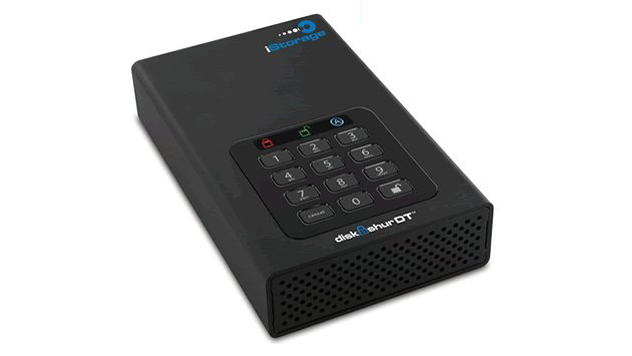
8. iStorage diskAshur 2TB external hard drive
A brilliant external hard drive for extra security
Capacity: 2TB | Interface: USB 3.0
If you're worried about people getting access to your data if your external hard drive is stolen, than you'll like the iStorage drive here. If someone tries to tamper with your iStorage drive, you can configure it to self-desturct. What's more, the data is encrypted by the 256-bit AES protocol, with multiple forms of protection in place to ensure the bad guys don't get in no matter how persistent. When you consider all that extra security, the prices won't scare you away either. It's more pricey than the other drives of its capacity, but the extra security it offers will be well worth it for many people.
- Check out our list of the best external hard drives.
from TechRadar - All the latest technology news https://ift.tt/2sEJsCV
No comments:
Post a Comment